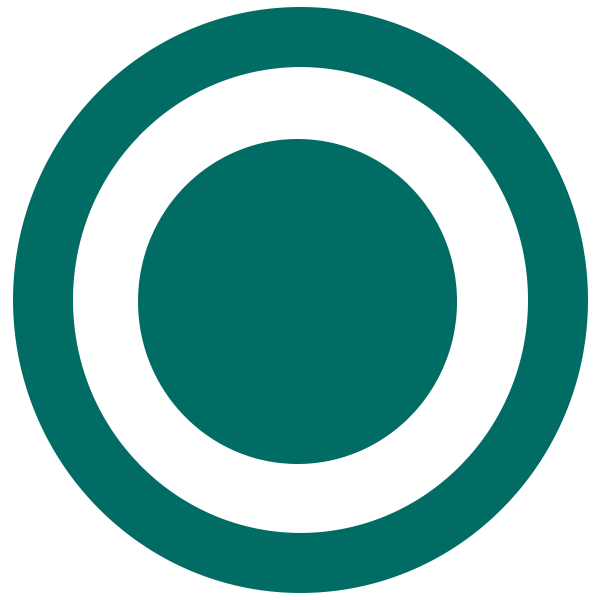How To Upload Videos to Nircle
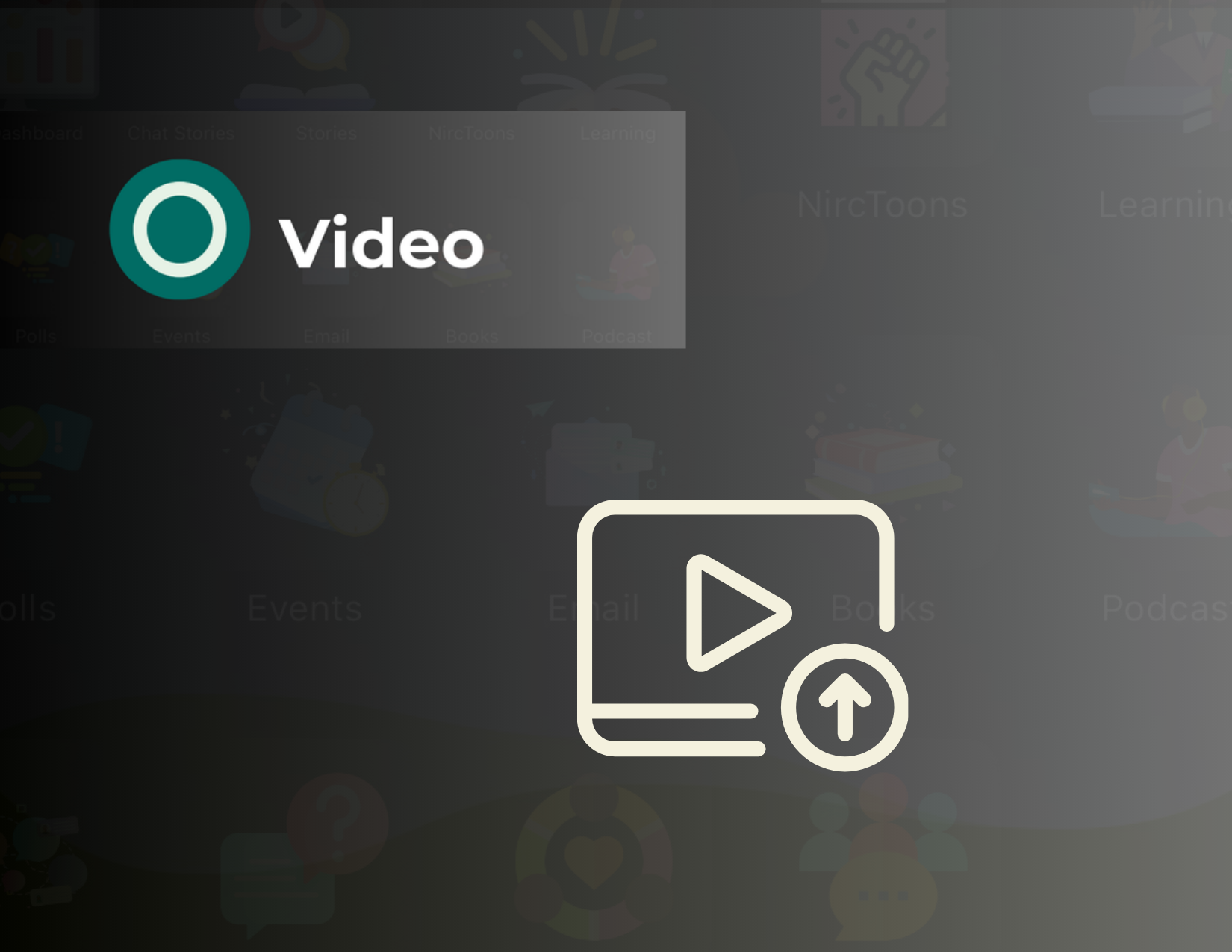
Uploading a video on Nircle is simple and seamless. From short clips to long-format storytelling, Nircle Video supports diverse content needs and offers robust features like monetization, analytics, and social sharing.
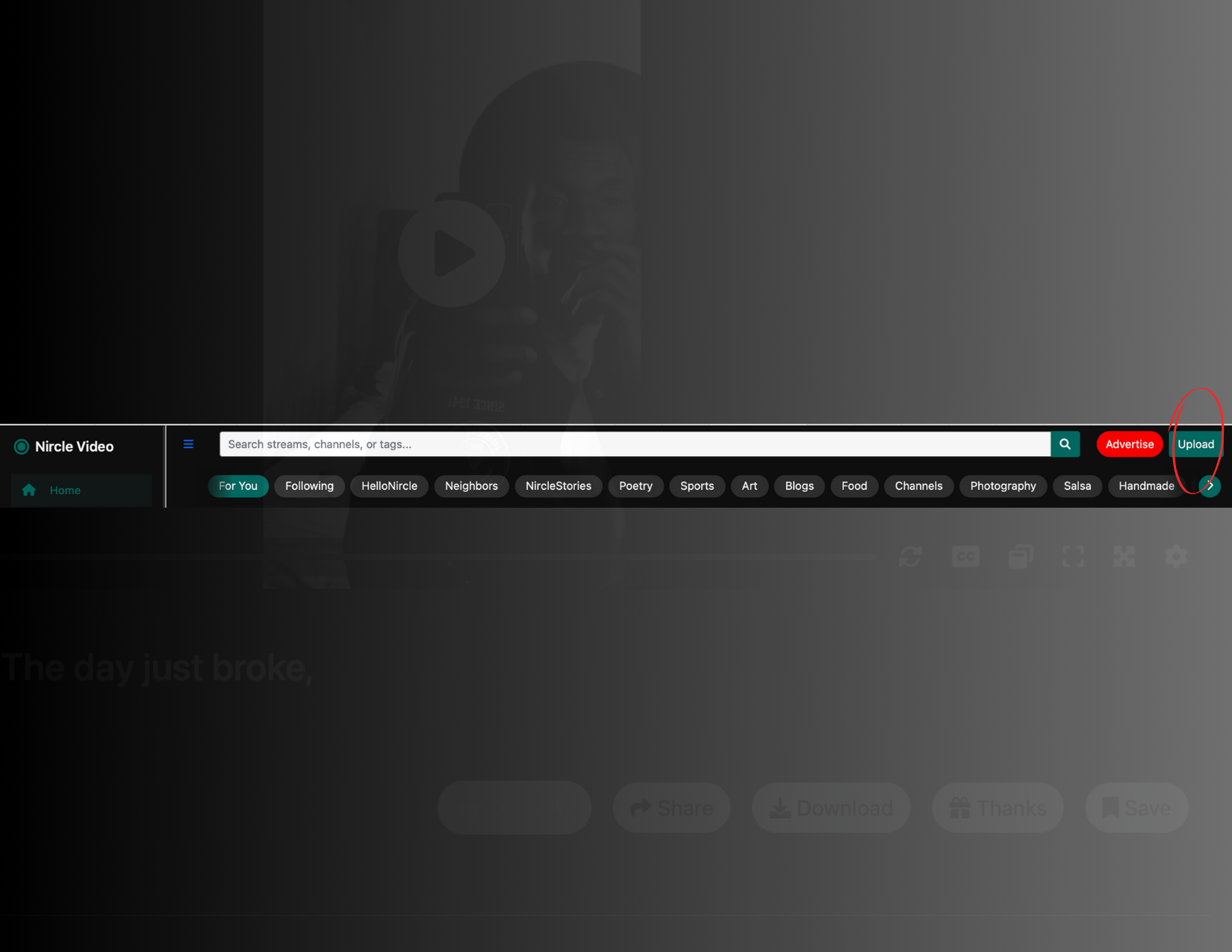
Visit the Nircle Video Platform:
Go to Video.Nircle.com using your web browser.
On the top-right corner of the page, click the “Upload” button.
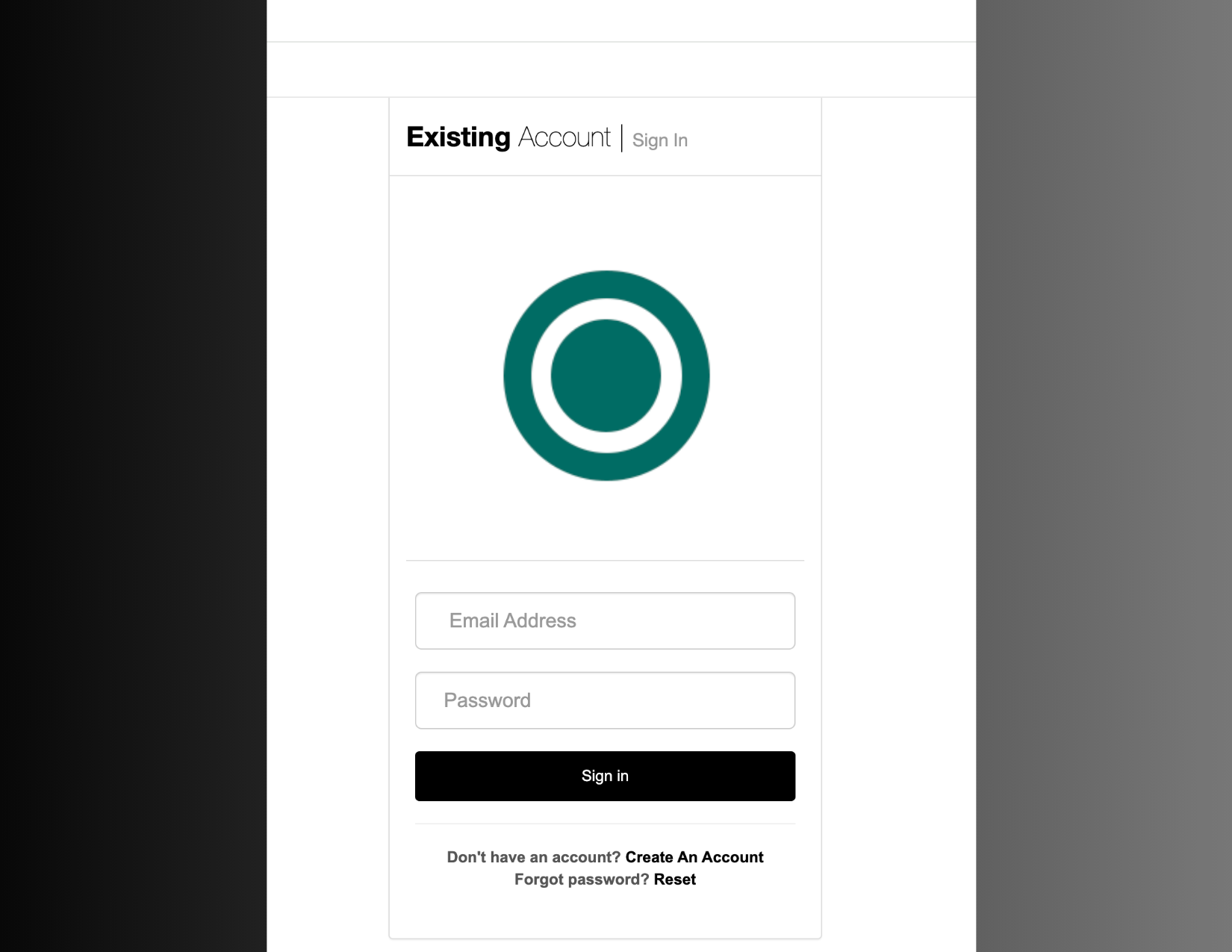
Sign In or Create a Nircle Account Here
If you already have a Nircle account, log in with your credentials.
If you’re new to Nircle, create an account by following the easy registration steps.
If you already have a Nircle account, log in with your credentials.
If you’re new to Nircle, create an account by following the easy registration steps.
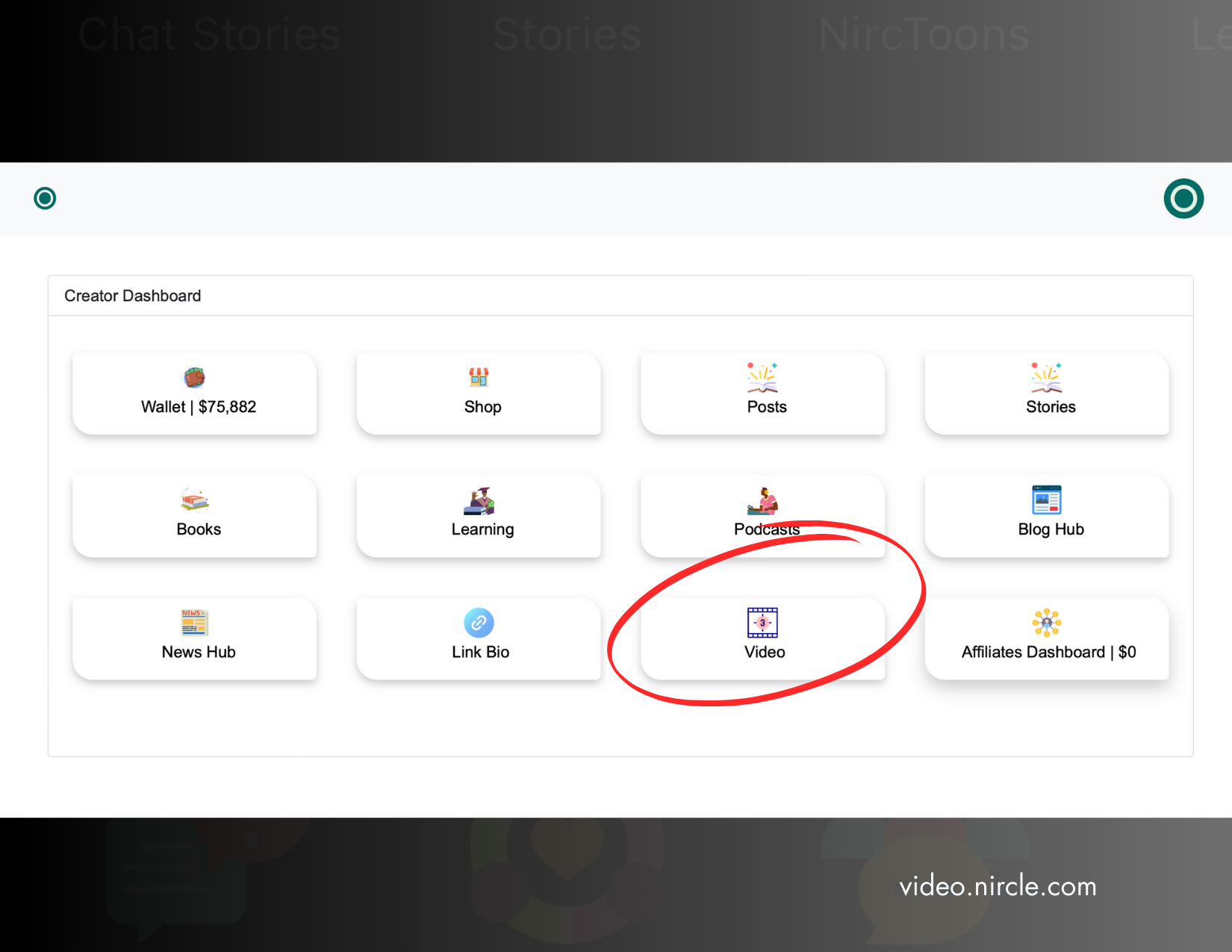
Access the Nircle Creator Dashboard
Once logged in, you’ll be directed to the Nircle Creator Dashboard. This is where all your content management happens.
Once logged in, you’ll be directed to the Nircle Creator Dashboard. This is where all your content management happens.
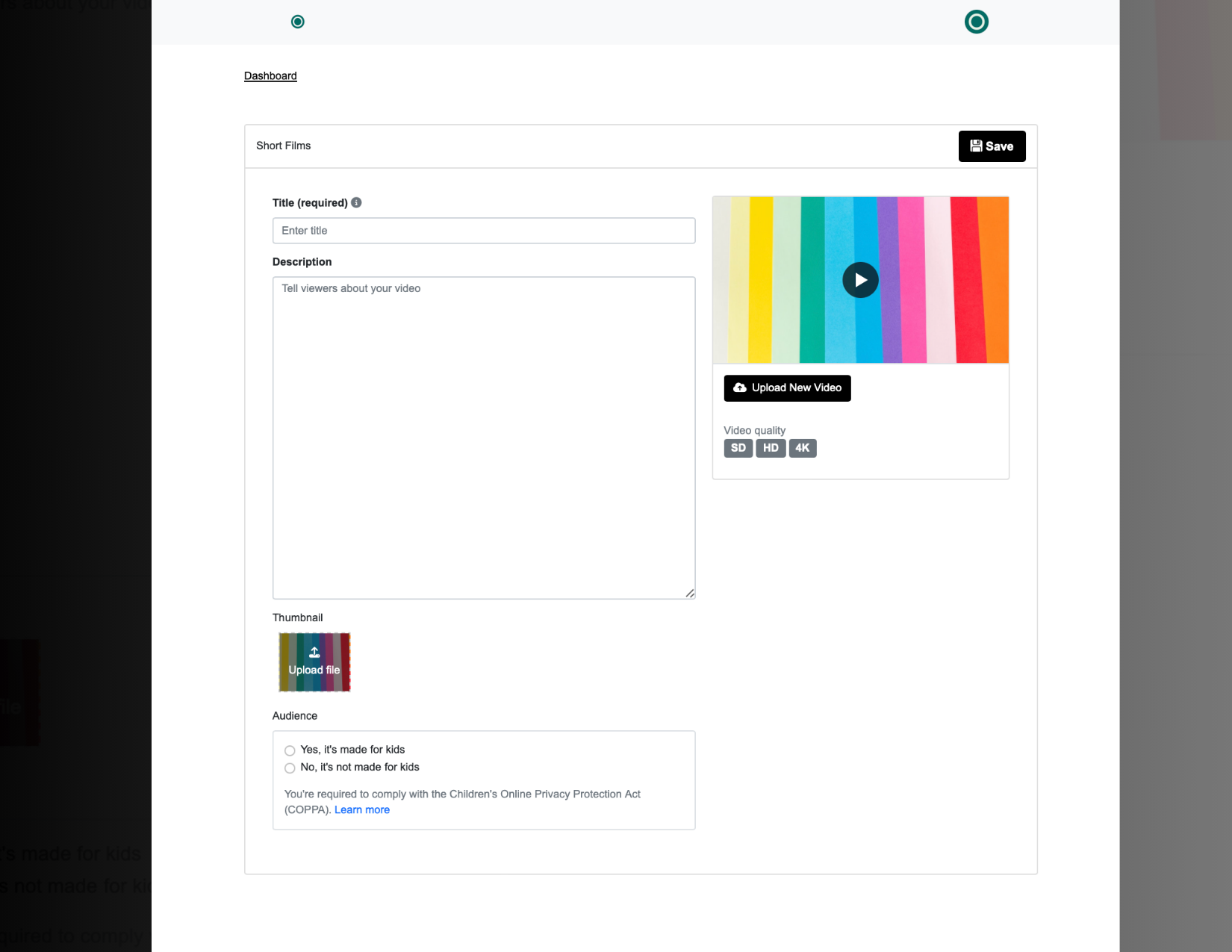
Upload Your Video
On the dashboard, click on the “Video” section to begin uploading.
Select the video file (MP4) from your device.
Fill in the required details like title, description, category, tags, and thumbnail image.
Optimize Your Video
Add relevant descriptions to increase discoverability.
Double-check all details and preview the video.
Once ready, hit the “Save” button to publish
Your Video will be available for viewing on Nircle Videos
Engage with Your Audience:
After uploading, monitor your video’s performance through the analytics on the dashboard.
Share the video across your social feeds and interact with viewers.
On the dashboard, click on the “Video” section to begin uploading.
Select the video file (MP4) from your device.
Fill in the required details like title, description, category, tags, and thumbnail image.
Optimize Your Video
Add relevant descriptions to increase discoverability.
Double-check all details and preview the video.
Once ready, hit the “Save” button to publish
Your Video will be available for viewing on Nircle Videos
Engage with Your Audience:
After uploading, monitor your video’s performance through the analytics on the dashboard.
Share the video across your social feeds and interact with viewers.
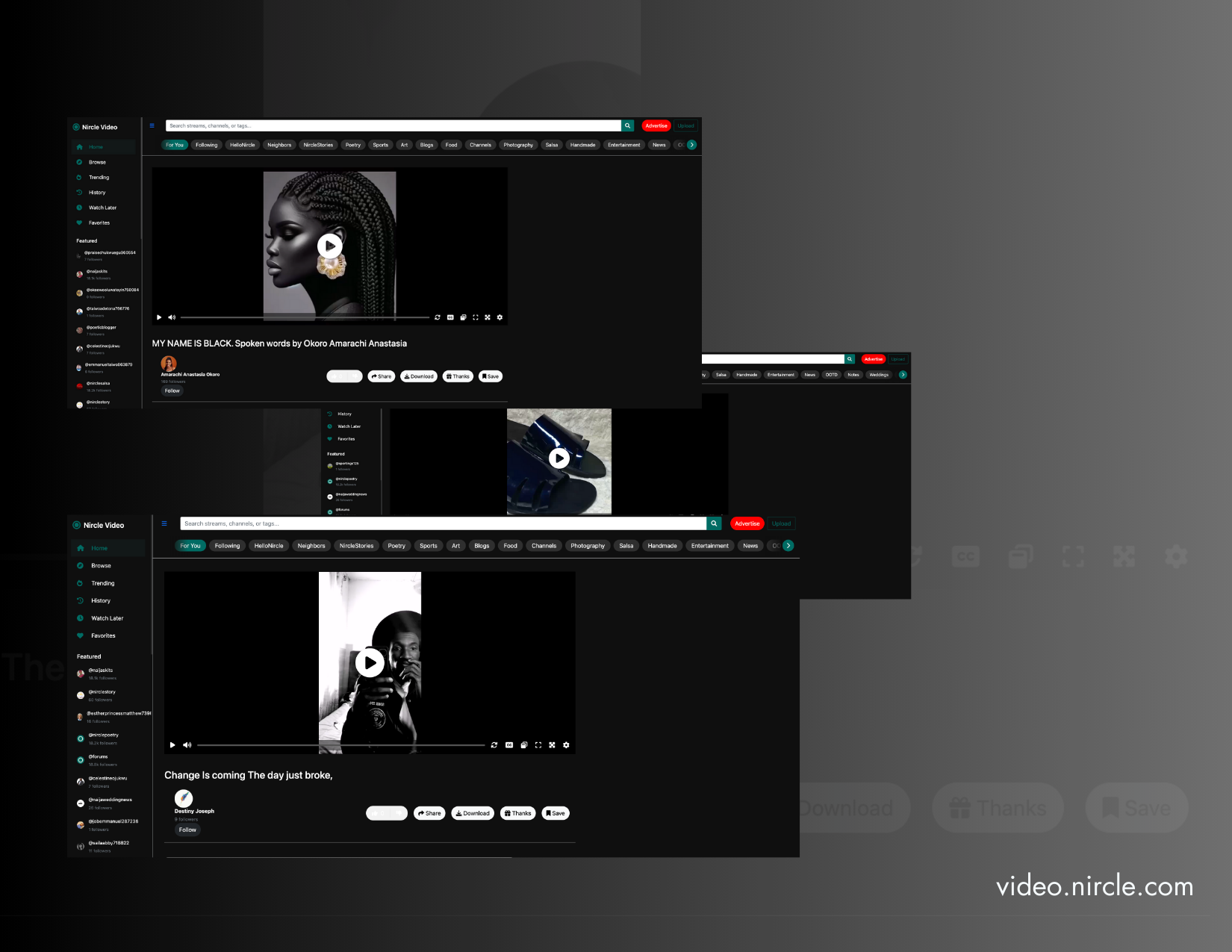
That’s it! Your video is now live on Nircle, ready to reach and engage with your audience.
Download the Nircle mobile app to engage with your community, set up your channel profile, and access all to-go tools