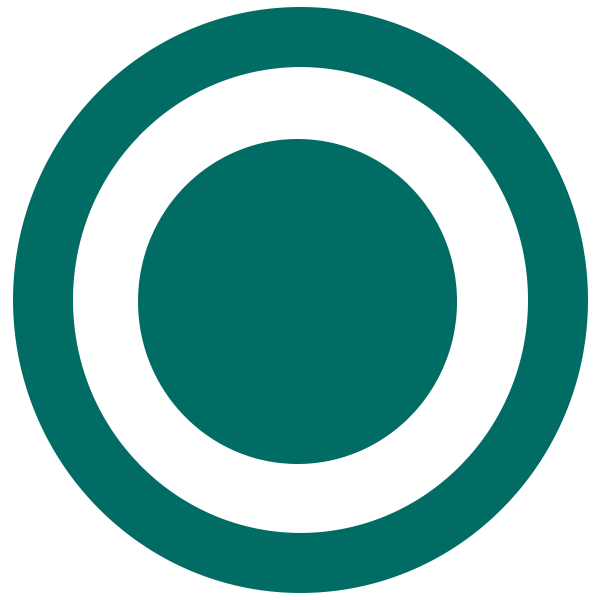How to Set Up Your Profile on Your Nircle Video Chanel
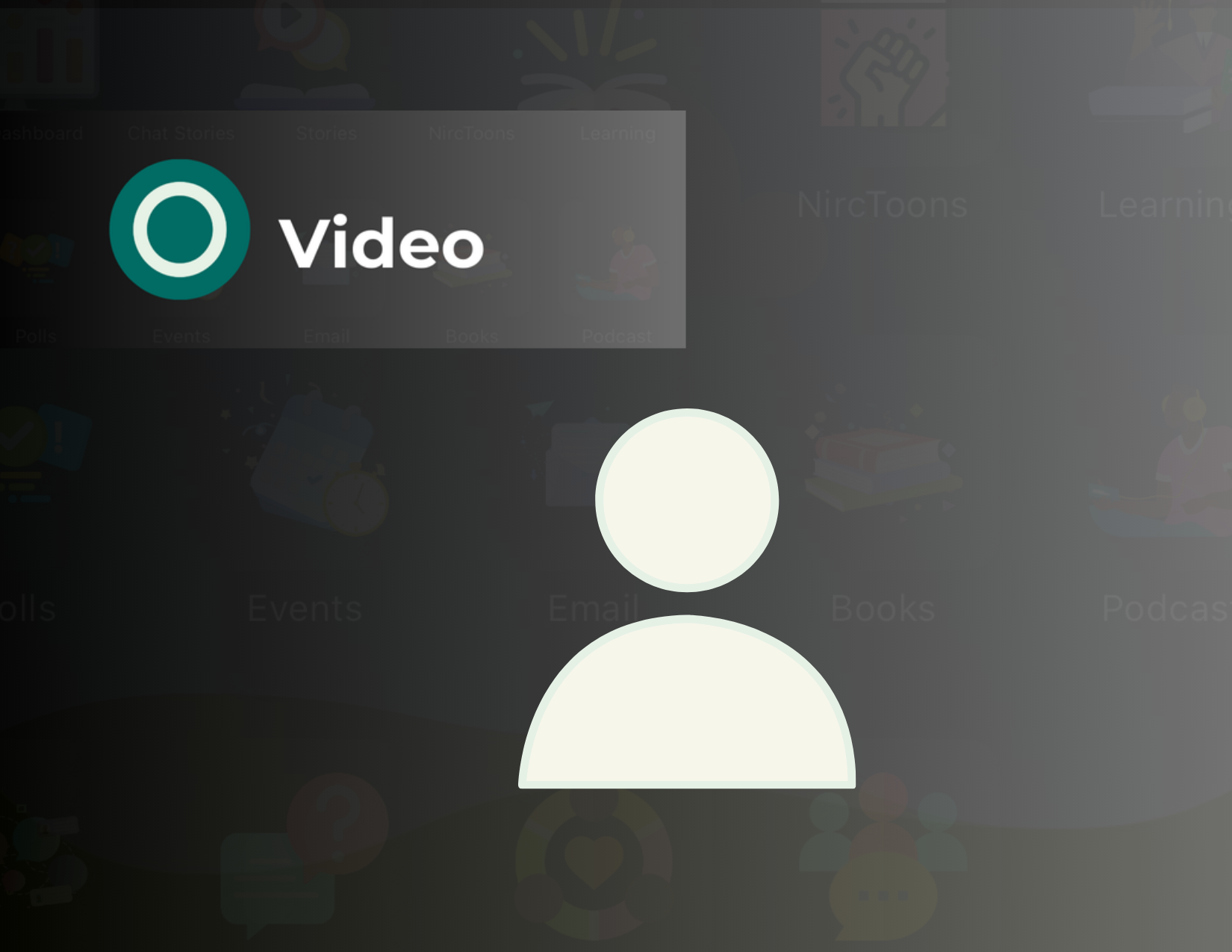
To unlock the full potential of Nircle Video and access all its features, downloading the Nircle App is essential. The app provides seamless support and customization options to help you build and manage your video channel effortlessly.
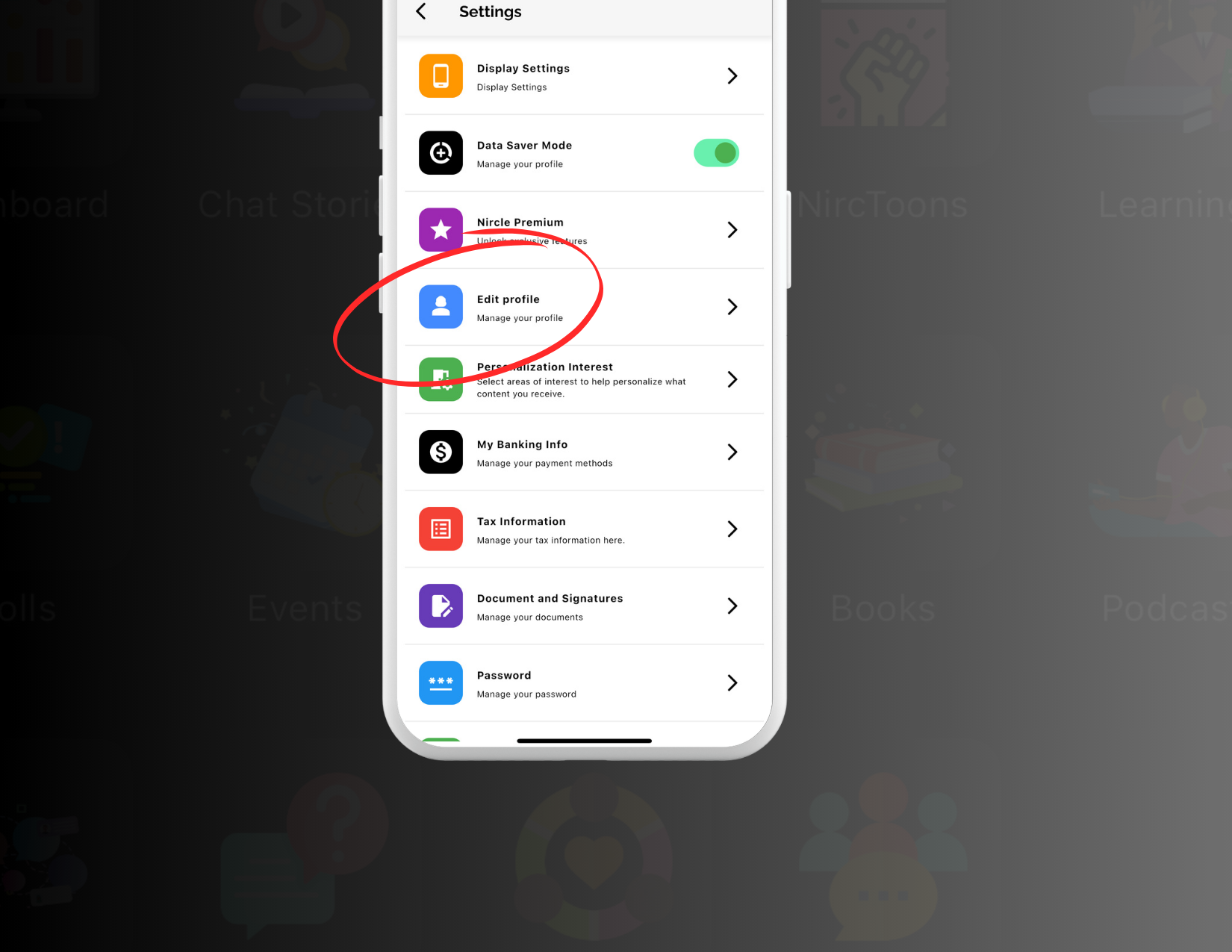
To get started on Nircle, Download the Nircle app from the App Store or Google Play Store. The app is designed for easy access to everything you need, from uploading videos to interacting with your audience.
If you’re using the Nircle app, simply sign up and log in. The app offers a streamlined process for uploading content, engaging with followers, and exploring the Nircle ecosystem.
Once in the app
Tap on the Nircle icon on the top right hand side
Tap Settings icon on the top right hand of your profile
Tap Edit Profile
Choosing a Profile Photo
Make your profile stand out by adding a photo. Upload a clear, high-quality image that represents your brand or personality.
With the app, you can:
Upload Videos on the Go: Share your content anytime, anywhere.
Customize Your Channel: Tailor your video channel to match your brand or personal style.
Engage with Your Audience: Respond to comments, track engagement, and interact with your viewers.
Access Exclusive Features: Enjoy advanced tools and insights to grow your channel.
Download the Nircle app
If you’re using the Nircle app, simply sign up and log in. The app offers a streamlined process for uploading content, engaging with followers, and exploring the Nircle ecosystem.
Once in the app
Tap on the Nircle icon on the top right hand side
Tap Settings icon on the top right hand of your profile
Tap Edit Profile
Choosing a Profile Photo
Make your profile stand out by adding a photo. Upload a clear, high-quality image that represents your brand or personality.
With the app, you can:
Upload Videos on the Go: Share your content anytime, anywhere.
Customize Your Channel: Tailor your video channel to match your brand or personal style.
Engage with Your Audience: Respond to comments, track engagement, and interact with your viewers.
Access Exclusive Features: Enjoy advanced tools and insights to grow your channel.
Download the Nircle app