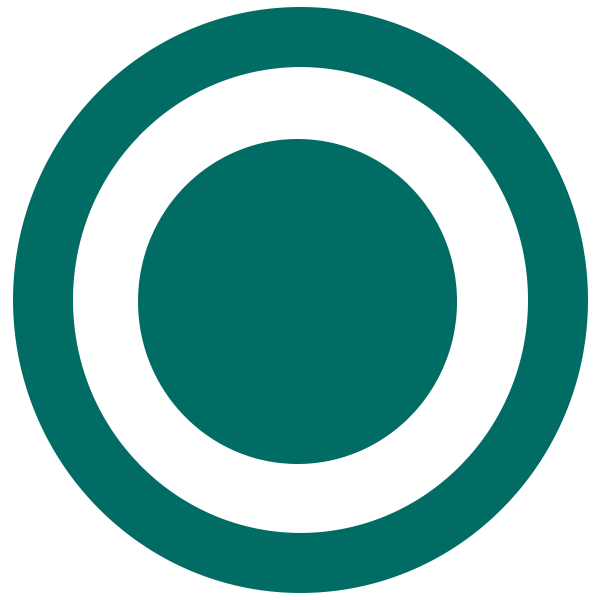Uploading Videos via Nircle Mobile App
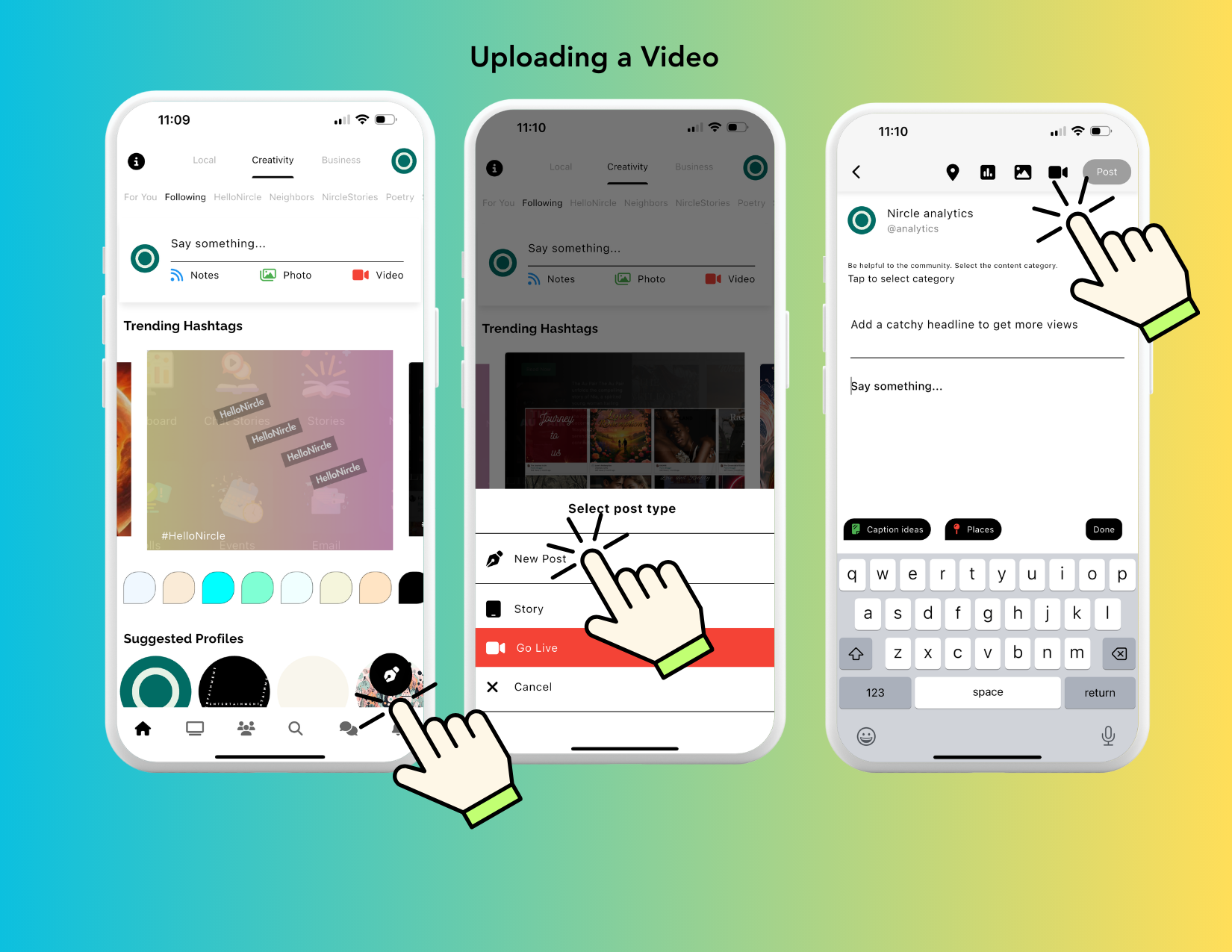
Nircle makes it simple to upload videos directly from your mobile app - Download the Nircle app
Follow this a step-by-step guide:
Using the Nircle Mobile App
Open the Nircle App
Launch the Nircle app on your mobile device. Ensure you’re logged into your account and on the home screen.
Select the Pen Tool
From the home page, click on the pen tool icon. This will take you to the editor where you can upload your content.
Choose “Upload Video”
After clicking the pen tool, you’ll see several options. Select “Upload Video” to start the upload process.
Select Your Video
Browse through your device’s gallery or file manager to locate the pre-recorded video you want to upload. Ensure your video is in an MP4 format for smooth uploading.
Add an SEO-Friendly Title
Create a compelling and SEO-optimized title for your video. The title should clearly describe the content and include relevant keywords to make it easily discoverable. For example: “How to Make Homemade Pizza in 30 Minutes | Easy Pizza Recipe for Beginners.”
Write SEO-friendly Description
Write a detailed description for your video, incorporating important keywords and relevant details about the content. This boosts search visibility and engages viewers. Example: “This easy homemade pizza recipe will have you making delicious pizzas from scratch in 30 minutes. Follow along as we guide you step-by-step through the process!”
Tagging
Use relevant tags to increase your video’s reach. Tags should accurately reflect the content and help users discover it based on their interests. Examples: “homemade pizza,” “cooking tutorial,” “beginner recipes.”
Thumbnail Generation
Nircle automatically generates a thumbnail for your video, but you can upload a custom thumbnail to make your video more appealing. A good thumbnail is crucial for attracting viewers and encouraging clicks.
Following these steps ensures your video is optimized for success on Nircle, allowing you to effectively engage your audience and grow your channel.Paragraph
Download the Nircle app to get started.